Time Sheet Errors
These errors occur during time sheet entry and finalization steps of payroll processing. Refer to the appropriate procedure to resolve the issue.
These errors occur during time sheet entry and finalization steps of payroll processing. Refer to the appropriate procedure to resolve the issue.
Additional Resources and Feedback
If you need assistance from PrismHR Customer Support, complete the following information:
| 1. | Access the Customer Resource Center (CRC) and complete the following information: |
| • | Enter your email address in the Email field |
| • | Enter your CRC password in the Password field. |
| • | Click Log in. |
Note: If you don’t have a CRC log-in, please contact your manager, or lead support contact in your organization to request access to the CRC.
| 2. | Select one of the following options: |
| • | Chat With Us |
| • | Submit A Case |
| • | Request A Call |
If this help topic does not contain the information that you seek, you can search for other help topics by using keywords (for example, form names, window names, and field names).
For more information about searching for help topics, see Navigating Online Help.
The Customer Resource Center (CRC) contains many helpful articles and files. Complete the following information to search for additional topics:
| 1. | Access the Customer Resource Center and complete the following information: |
| • | Enter your email address in the Email field |
| • | Enter your CRC password in the Password field. |
| • | Click Log in. |
Note: If you don’t have a CRC log-in, please contact your manager, or lead support contact in your organization to request access to the CRC.
| 2. | Enter a keyword in the Search Cases, Knowledge Base and the Community field. |
| 3. | Click Search. |
| 4. | Review the search results and click the link for a topic. |
Share your product enhancement ideas with us.
We value your input, and we have launched this forum to collect your suggestions on how we can improve our products and make the user experience even better!
| 1. | Access the Client Resource Center - PrismHR Ideas page and complete the following information: |
| • | Enter your email address in the Email field |
| • | Enter your CRC password in the Password field. |
| • | Click Log in. |
Note: If you don’t have a CRC log-in, please contact your manager, or lead support contact in your organization to request access to the CRC.
| 2. | (Optional) Select Popular, Recent, or Oldest from the drop-down to review ideas submitted by other users. |
| 3. | Click Post an Idea |
| 4. | Complete the information in the Post an Idea window. |
Note: Please post only one idea per submission, but you may submit as many ideas as you would like.
If information in this topic is inaccurate or incomplete (for example, you notice missing graphic, a step in a procedure does not match what displays in the UI, or you would like to see a detailed example added to the content):
Note: Chrome users: if the above button does not work, you can send us an email directly instead:
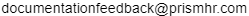
Copyright 2025 - PrismHR Last updated: 16 April, 2025 03:28:42 PM