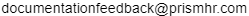Defining Employee Position Rates
You can pay the employee or bill the client at different rates based on the employee pay rates and positions by using the Employee Position Rates form.
Note: For example, if an employee should typically be paid $10.00 per hour when working in the retail position but $15.00 per hour for PTO, enter the employee’s ID, the position code, and 10.00 for the Standard Pay Rate, then enter the PTO Pay Code in the table and 15.00 for the Pay Rate and the appropriate Bill Rate.
To define employee position rates, do the following:
|
1.
|
Enter the Employee by either entering the name, Social Security Number, or ID to display a pop-up list of matching employee records. You can also click the field label or press Ctrl+Enter with your cursor in this field to open the search window. If any employees have position rates defined, they display in the list on the right; you can select one to edit or enter a new one. |
|
2.
|
Enter the Position Code for the position that applies to this position rate. |
|
3.
|
If you enter a Standard Pay Rate, it overrides the pay rate for this employee for the position. |
|
4.
|
To pay or bill different rates based on pay code and pay rate: |
|
a.
|
Enter the Pay Code for this position. The Pay Description displays. If you enter a code that is not defined for the client, the system displays a warning message to confirm that you want to use that code. |
|
b.
|
Enter the Pay Rate that overrides the Standard Pay Rate. Premium pay rules apply. |
|
c.
|
Enter the Bill Rate for this employee performing in this position. If you don’t enter a rate, the system, uses the standard billing rate. |
Related Topics
Position Rates Used and Position Rate Bill Type in Client Details Setting Additional Client Parameters
Pay Codes in Client Details Setting Client Control Parameters