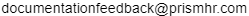Viewing Payroll Reports and Downloadable Output Files
Selecting Approval Payroll Reports from the View Report/Analytic drop-down on the Payroll Approvals form opens the Approval Payroll Reports form, which lists all the available payroll approval reports and downloadable files for completed payrolls. Click the Open File icon (![]() ) in the Job column to view the report or downloadable file listed in the Report Title column. For example:
) in the Job column to view the report or downloadable file listed in the Report Title column. For example:
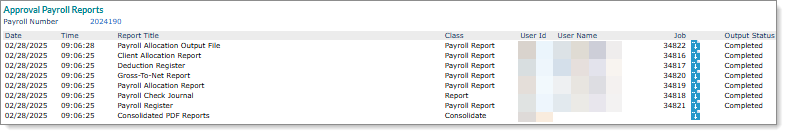
Note: Moving your cursor over the Open File icon displays "Open File."
For example, clicking the Open File icon in the Gross-To-Net Report row opens that report:
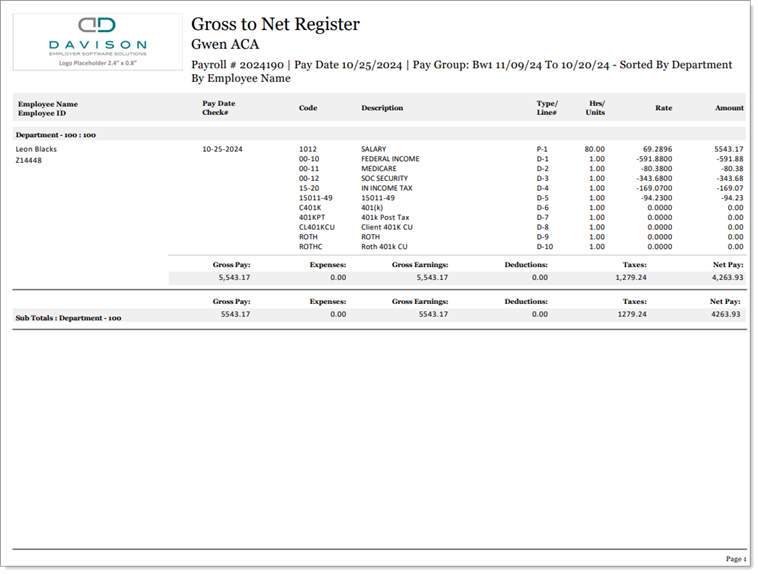
Note the following:
| • | You can only access the Approval Payroll Reports form from the Payroll Approval form. (You cannot use the Search menu to access this form.) |
| • | Reports only display for completed payrolls: |
| • | If a payroll is in Pending (AP.PEND) status, no reports display in the Payroll Reports form when you select the Reports icon ( |
| • | If a payroll is in Completed (INIT.COMP) status, the reports display in the Payroll Reports form when you select the Reports icon ( |