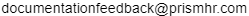Sales Tax Liability Report
Use this form to generate the sales tax liability report which shows any sales tax liability accrued by Tax Code, Client ID, and Invoice Number. This report uses the Employer and/or Client’s Billing Vouchers and can generate two versions of this report as follows:
|
•
|
Summary - The summary version of the report is a combined total of the individual sales tax code for gross sales, taxable sales and sales tax for the entire pay date range selected for the entire employer ID and client ID optional filters selected - no breaks for client or employer, just totals per tax code. This report is based on completed payrolls sorted by tax code and then by Client Name. This report does not produce results for calculated/in progress payrolls. |
|
•
|
Detail - The Detail version of the report shows sales tax detail by Tax code, including a detailed breakdown by client, invoice and pay date and provides gross sales, taxable sales and sales tax. This report is based on completed payrolls sorted by tax code and then by Client Name. When a payroll that is in a calculated state is selected, the report data returned is based on EBV.INIT. |
Note: Client Access Group security is enabled on this form.
To access the form, click Reports. Under Employer|Report, click Sales Tax Liability Report.
To generate the Pending Benefit Self-Billing Report:
|
1.
|
Complete the following: |
|
Field Name
|
Description
|
| Report Type |
Select the report type that you want to generate from the following options:
|
•
|
Summary - this is the default option. |
|
| Starting Pay Date |
Enter the starting pay date for which you want to run this report. |
|
Ending Pay Date
|
Enter the ending pay date for which you want to run this report. |
|
Employer ID
|
Enter the Employer IDs or click the Employer ID link and select the ones from the Select Employer dialog box. The report will then be limited to employees who work for the selected employers. This field is optional. Leave it blank for the report to run for all employers. |
|
Client ID
|
This field is optional. Leave it blank for the report to run for all clients. If you want to limit the report for a select Enter the client ID or click the Client ID link to select one from the Select Client dialog box. The report will then be limited to employees who work for this client.
|
|
2.
|
Click Run to generate the report. The report shows up on screen. Click XLS to download the report. |
|
3.
|
Click Clear to clear the form at any time. |
|
4.
|
Click Close to close this form. |
The Summary version of this report shows the following columns:
The Detail version of this report shows the following columns:
|
•
|
Client - shows the client ID. |