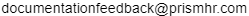New Hire and Termination Reporting Center
The New Hire and Termination Reporting Center provides convenient access to the forms required to process new hire and termination reporting.
The New Hire and Termination Reporting form can include information on employees from restricted clients. The system produces a complete file which includes annual salary without exceptions based on the Client Access Group and the restricted clients listed in it. For this reason, it is recommended that access to this form be limited to users with unrestricted access to all clients in the database.
To open a New Hire and Termination Reporting page:
On the Work Centers panel, under Compliance, click New Hire and Termination Reporting and then select the relevant form.
Under Reporting Date Overrides, select from the following options:
| • | See Clearing Employee SSN Verification Reporting Dates |
| • | See Clearing New Hire Reporting Dates |
| • | See Setting a New Hire Reporting Date |
Under Downloads, select the following option:
| • | See Termination Reporting |
| • | Previewing New Hire Reporting |
To get detailed instructions for using the open form:
| • | Click |
To return to the previous page:
| • | Click |