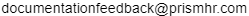Establishing Pay Schedules
Use the Pay Schedules form to establish pay schedules, which users assign to pay groups. Each pay schedule determines:
| • | The length of the pay period |
| • | The day the pay group is paid |
| • | The end of the pay period |
This example displays a weekly pay schedule:
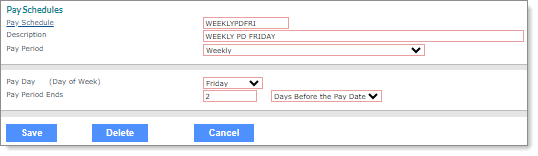
This example displays a semi-monthly pay schedule:
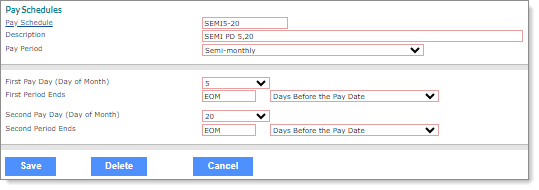
To establish pay schedules:
| 1. | Enter the ID for the Pay Schedule. |
| 2. | Enter a short Description of the pay schedule. |
| 3. | Specify the Pay Period and Pay Day(s): |
| Pay Period | Pay Day(s) | Details |
|---|---|---|
| Daily | Daily-paid | |
| Weekly | Day of the week | Select the day of the week for the pay date. |
| Biweekly | Day of the week | Select the day of the week for the pay date. |
| Semi-monthly | Dates of the month, or the last day of the month, for first and second pay days | Specify the days of the month for each pay date. You can also choose the last day of the month. |
| Monthly | Date of the month, or the last day of the month | |
| Monthly [Find nth Occurrence of Day of Week in Month] |
|
Specify the occurrence of the day of the week for the pay date. For example, Third Wednesday. |
| Monthly [Find the Day of Week in the nth week of Month] |
|
Specify the day of the week and the week of the month. For example, Thursday in the Second week of the month. |
| Monthly [Find Last Occurrence of Day of Week in Month] | Day of the week | Specify the last day of the month for the pay date. For example, Friday. |
| Monthly [Find the Day of Week after a Date in Month] |
|
Specify the day of the week for the pay date, and the date of the month after it occurs. For example, Thursday after 15. |
| Monthly [Find the Day of Week before a Date in Month] |
|
Specify the day of the week for the pay date, and the date of the month it precedes. For example, Monday before 20. |
| 4. | Specify when the Pay Period Ends: |
| • | Daily, weekly, or biweekly pay schedules: specify the number of days before or after the pay date. For example: |
| • | For a weekly payroll, paid on Friday, with a period end on Wednesday of the same week, enter 2 Days Before the Pay Date. |
| • | Semimonthly or any of the monthly pay periods: enter the number of days before or after the pay date, or the day of the month before or after the pay date. You can also enter EOM for the last day of the month, instead of number of days or the date. Semi-monthly requires values for each of the two pay dates. For example: |
| • | For a semi-monthly payroll paid on the 5th and 25th with period ends of EOM and 20th, enter 5 Days Before the Pay Date for both pay dates. |
| • | For a semi-monthly payroll paid on the 15th and EOM that has period ends of the 10th and 25th, you have some options for the 15th pay date: enter either 5 Days Before the Pay Date or 10 On this Day of Month Before the Pay Date. For the EOM pay date, enter 25 On this Day of Month Before the Pay Date. |
| • | For a monthly payroll that pays on the 15th with a period end of the 10th, enter 5 Days Before the Pay Date. |
| • | For a monthly payroll that pays on EOM with a period end of the 25th, enter 25 On this Day of Month Before the Pay Date. |
| • | For a monthly payroll that pays on the 25th but the period ends on the last day of that month, enter EOM On this Day of Month After the Pay Date. |
| 5. | Click Save. |