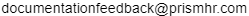Grouping Commissions
PrismHR’s commission plan grouping feature enables the system to compare the results of the commission calculations and, according to how you arrange the groups, apply only the commission structure with the lowest or highest result. The grouping feature also enables the system to choose between commission results that use the same basis for calculation.
When the system calculates commissions, it totals the commission amounts within the same numbered group and compares the results against the results of other groups. The group with the highest or lowest commission amount (depending on what is indicated in the Commission Group Highest or Lowest field) is the one added to the commissions of the salespeople assigned to the commission plan.
For example, this example shows that the salesperson’s commission is the total of the fourth commission line (benefit plans with the commission code MED) plus whichever group is the highest:
| • | Gross wages or admin fees (Group 1) |
| • | Active lives (Group 2)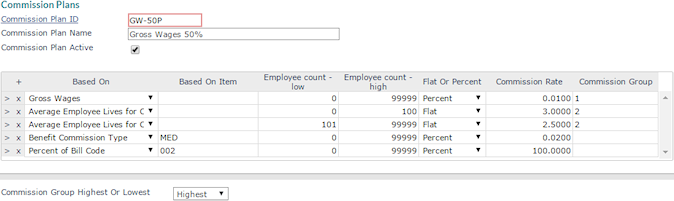 |