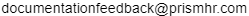W-2 Processing Overview
This section gives a summary overview of W-2 processing. It is best practice to read it completely before you begin.
W-2 Setup
There are several setup forms for processing W2s.
|
Use this form |
To do this |
|---|---|
| EFW2 Submitter Maintenance |
Specify where PEOs report their W-2 data on the electronic files they send to various government agencies. The process of generating the W-2 data starts with the Create Employee W-2 Forms option, which creates the W-2 data and registers. You can specify whether to create W-2 data for all employers or for selected employers. |
| EFW2 Local List Maintenance | Create and maintain local EFW2 codes. You then assign these codes to the relevant local tax authorities. When the W-2 data is created, the system places the code on the employee’s W-2 register and then reads it when building the EFW2 files for upload to the various local governments. |
| Benefits W-2 Reporting Setup | Specify the types of benefit plans that need to be reported on the W-2 in Box 12. |
| Global W-2 Reporting Setup | Set up the reporting codes for external benefit plans. For example, assume that the employee health insurance that needs to be in Box 12 is not a PEO based plan and is calculated outside of the PrismHR system. In this scenario the benefit plan type codes are set up so that the PEO can enter the premium amounts either manually or via an import. |
| Client W2 Reporting Setup | Creates an exclusion for clients to report their benefits in Box 12. Consult PrismHR Support before using this functionality. |
W2 Processing
The W2 Processing menu is where you build and verify the W-2 registers.
|
Use this form |
To do this |
|---|---|
| Create Employee W-2 Forms | Build the registers that subsequent steps in the W-2 process will use. |
| Update W2 Record |
Manually add or edit data to the W-2 register. This form is also commonly used to verify the data contained in the employee’s W2 register. The system populates this form with the W2 register data that was created using the Create W2 form. |
| Employee W2 Benefits Entry |
Manually enter external benefit premiums on an employee by employee basis. enter the benefit premium amounts monthly.
|
|
Employee W2 Benefit Import |
Import data for external benefit premiums instead of entering it manually. This is typically used for a client who has external benefits and gets the information from a benefits administrator. |
|
Employee W2 Benefits Inquiry |
Look at the employee’s W2 benefit data. Typically you would run the employee W2 Benefit Report, which provides the same data for a client instead of an employee. |
Electronic Files
The system provides a variety of electronic file formats that you can generate for federal, state, and local governments. You can also generate electronic files for third party printers such as CIC and Solv. The files that the system generates are imported into one of the third party providers, who then print, stuff, and send them to PEOs to distribute to their employees.
|
Use this form |
To do this |
|---|---|
| EFW2 Download |
Build the EFW2 data. When you open this form, you are prompted to specify whether it is for the federal, state, or local government. |
|
Create BDS/IBF W2 Download |
Send data to SOLV so that they can print, stuff, and mail the employee W-2 forms. |
|
Create CIC W2 Download |
Send the W2 information to CIC so that they can print, stuff, and mail the employee W-2 forms. |
|
CIC PR Download |
Provide additional information required for Puerto Rico employees. |
|
CIC Virgin Islands Download |
Provide additional information required for Virgin IIsland employees. |