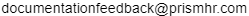Establishing Eligibility by Benefit Group
Use the Eligibility by Benefit Group form to establish employment type and benefit eligibility requirements for flexible spending plans by benefit group.
To establish eligibility by benefit group:
| 1. | Open the Eligibility by Benefit Group form. |
| Use this option | To define this | ||||||||||||
|---|---|---|---|---|---|---|---|---|---|---|---|---|---|
| Group | The benefit Group used to establish eligibility. | ||||||||||||
| Employment Status Class | Each Employment Status Class that is eligible for this benefit plan. If employees of all status classifications are eligible, you do not need to select any statuses. | ||||||||||||
| Employment Type(s) |
The Employment Type(s) that are eligible for this plan. If employees of all employment types are eligible, you do not need to select any types. |
||||||||||||
| Minimum Age | The Minimum Age required to be eligible for this plan. | ||||||||||||
| Minimum Days/Months of Service | The Minimum Days/Months of Service required to be eligible for this plan. Use the drop-down to select Days or Months. | ||||||||||||
| Minimum Annual Hours | The Minimum Annual Hours of service required to be eligible for this plan. | ||||||||||||
|
Eligibility Date Used |
The date used to determine how the system calculates the date employees meet eligibility requirements for this plan.
|
||||||||||||
|
Auto Escalator |
This field will only display if the Auto Enrollment field is checked for a Retirement Plan.
|
||||||||||||
| Auto Escalator Max Percent |
This field becomes visible only after the Auto Enrollment field is checked. However, this field becomes editable only after the Auto Escalator field is checked. Enter any value between 10-15 (including up to 2 decimal places), which is the maximum predetermined benefit rate percentage decided by the employer for that client.
|
| 2. | Click Save. |